CSS 实用工具
Ionic Framework 提供了一组 CSS 实用程序类,可在任何元素上使用,以便修改文本、元素位置或调整填充和边距。
¥Ionic Framework provides a set of CSS utility classes that can be used on any element in order to modify the text, element placement or adjust the padding and margin.
如果你的应用不是使用可用的 Ionic Framework 启动器启动的,则需要包含 全局样式表的可选部分 中列出的样式表才能使这些样式正常工作。
¥If your app was not started using an available Ionic Framework starter, the stylesheets listed in the optional section of the global stylesheets will need to be included in order for these styles to work.
文本修改
¥Text Modification
文本对齐
¥Text Align
<ion-grid>
<ion-row>
<ion-col>
<div class="ion-text-start">
<h3>text-start</h3>
Lorem ipsum dolor sit amet, consectetur adipiscing elit. Sed ac vehicula lorem.
</div>
</ion-col>
<ion-col>
<div class="ion-text-end">
<h3>text-end</h3>
Lorem ipsum dolor sit amet, consectetur adipiscing elit. Sed ac vehicula lorem.
</div>
</ion-col>
<ion-col>
<div class="ion-text-center">
<h3>text-center</h3>
Lorem ipsum dolor sit amet, consectetur adipiscing elit. Sed ac vehicula lorem.
</div>
</ion-col>
</ion-row>
<ion-row>
<ion-col>
<div class="ion-text-justify">
<h3>text-justify</h3>
Lorem ipsum dolor sit amet, consectetur adipiscing elit. Sed ac vehicula lorem.
</div>
</ion-col>
<ion-col>
<div class="ion-text-wrap">
<h3>text-wrap</h3>
Lorem ipsum dolor sit amet, consectetur adipiscing elit. Sed ac vehicula lorem.
</div>
</ion-col>
<ion-col>
<div class="ion-text-nowrap">
<h3>text-nowrap</h3>
Lorem ipsum dolor sit amet, consectetur adipiscing elit.
</div>
</ion-col>
</ion-row>
</ion-grid>
| 类 | 风格规则 | 描述 |
|---|---|---|
.ion-text-left | text-align: left | 内联内容与行框的左边缘对齐。 |
.ion-text-right | text-align: right | 内联内容与行框的右边缘对齐。 |
.ion-text-start | text-align: start | 如果方向是从左到右,则与 text-left 相同;如果方向是从右到左,则与 text-right 相同。 |
.ion-text-end | text-align: end | 如果方向是从左到右,则与 text-right 相同;如果方向是从右到左,则与 text-left 相同。 |
.ion-text-center | text-align: center | 内联内容在行框内居中。 |
.ion-text-justify | text-align: justify | 内联内容是合理的。文本的间距应使其左右边缘与行框的左右边缘对齐(最后一行除外)。 |
.ion-text-wrap | white-space: normal | 空白序列被折叠。源中的换行符被视为其他空格。根据需要断行以填充行框。 |
.ion-text-nowrap | white-space: nowrap | 与 normal 一样折叠空白,但抑制文本内的换行符(文本换行)。 |
文本变换
¥Text Transform
<ion-grid>
<ion-row>
<ion-col>
<div class="ion-text-uppercase">
<h3>text-uppercase</h3>
Lorem ipsum dolor sit amet, consectetur adipiscing elit. Sed ac vehicula lorem.
</div>
</ion-col>
<ion-col>
<div class="ion-text-lowercase">
<h3>text-lowercase</h3>
Lorem ipsum dolor sit amet, consectetur adipiscing elit. Sed ac vehicula lorem.
</div>
</ion-col>
<ion-col>
<div class="ion-text-capitalize">
<h3>text-capitalize</h3>
Lorem ipsum dolor sit amet, consectetur adipiscing elit. Sed ac vehicula lorem.
</div>
</ion-col>
</ion-row>
</ion-grid>
| 类 | 风格规则 | 描述 |
|---|---|---|
.ion-text-uppercase | text-transform: uppercase | 强制将所有字符转换为大写。 |
.ion-text-lowercase | text-transform: lowercase | 强制将所有字符转换为小写。 |
.ion-text-capitalize | text-transform: capitalize | 强制将每个单词的第一个字母转换为大写。 |
响应式文本类
¥Responsive Text Classes
上面列出的所有文本类都有附加类来根据屏幕尺寸修改文本。使用 text-{breakpoint}- 代替每个类中的 text-,仅在特定屏幕尺寸上使用该类,其中 {breakpoint} 是 Ionic 断点 中列出的断点名称之一。
¥All of the text classes listed above have additional classes to modify the text based on the screen size. Instead of text- in each class, use text-{breakpoint}- to only use the class on specific screen sizes, where {breakpoint} is one of the breakpoint names listed in Ionic Breakpoints.
下表显示了默认行为,其中 {modifier} 是以下任意一项:left、right、start、end、center、justify、wrap、nowrap、uppercase、lowercase 或 capitalize,如上所述。
¥The table below shows the default behavior, where {modifier} is any of the following: left, right, start, end, center, justify, wrap, nowrap, uppercase, lowercase, or capitalize, as they are described above.
| 类 | 描述 |
|---|---|
.ion-text-{modifier} | 将修改器应用于所有屏幕尺寸上的元素。 |
.ion-text-sm-{modifier} | 当 min-width: 576px 时,将修饰符应用于元素。 |
.ion-text-md-{modifier} | 当 min-width: 768px 时,将修饰符应用于元素。 |
.ion-text-lg-{modifier} | 当 min-width: 992px 时,将修饰符应用于元素。 |
.ion-text-xl-{modifier} | 当 min-width: 1200px 时,将修饰符应用于元素。 |
元素放置
¥Element Placement
浮动
¥Float
float CSS 属性指定元素应放置在其容器的左侧或右侧,文本和内联元素将环绕元素。这样,该元素就取自网页的正常流程,但仍保留为流程的一部分,这与绝对定位相反。
¥The float CSS property specifies that an element should be placed along the left or right side of its container, where text and inline elements will wrap around it. This way, the element is taken from the normal flow of the web page, though still remaining a part of the flow, contrary to absolute positioning.
<ion-grid>
<ion-row>
<ion-col>
<h3>no float</h3>
<img
alt="Silhouette of a person's head"
src="https://ionic.nodejs.cn/img/demos/avatar.svg"
height="50px"
/>
Lorem ipsum dolor sit amet, consectetur adipiscing elit. Sed ac vehicula lorem.
</ion-col>
<ion-col>
<h3>float-left</h3>
<img
alt="Silhouette of a person's head"
src="https://ionic.nodejs.cn/img/demos/avatar.svg"
height="50px"
class="ion-float-left"
/>
Lorem ipsum dolor sit amet, consectetur adipiscing elit. Sed ac vehicula lorem.
</ion-col>
<ion-col>
<h3>float-right</h3>
<img
alt="Silhouette of a person's head"
src="https://ionic.nodejs.cn/img/demos/avatar.svg"
height="50px"
class="ion-float-right"
/>
Lorem ipsum dolor sit amet, consectetur adipiscing elit. Sed ac vehicula lorem.
</ion-col>
</ion-row>
</ion-grid>
| 类 | 风格规则 | 描述 |
|---|---|---|
.ion-float-left | float: left | 该元素将浮动在其包含块的左侧。 |
.ion-float-right | float: right | 该元素将浮动在其包含块的右侧。 |
.ion-float-start | float: left/float: right | 如果方向是从左到右,则与 float-left 相同;如果方向是从右到左,则与 float-right 相同。 |
.ion-float-end | float: left/float: right | 如果方向是从左到右,则与 float-right 相同;如果方向是从右到左,则与 float-left 相同。 |
响应式浮动类
¥Responsive Float Classes
上面列出的所有浮动类都有附加类来根据屏幕尺�寸修改浮动。使用 float-{breakpoint}- 代替每个类中的 float-,仅在特定屏幕尺寸上使用该类,其中 {breakpoint} 是 Ionic 断点 中列出的断点名称之一。
¥All of the float classes listed above have additional classes to modify the float based on the screen size. Instead of float- in each class, use float-{breakpoint}- to only use the class on specific screen sizes, where {breakpoint} is one of the breakpoint names listed in Ionic Breakpoints.
下表显示了默认行为,其中 {modifier} 是以下任意一项:left、right、start 或 end,如上所述。
¥The table below shows the default behavior, where {modifier} is any of the following: left, right, start, or end, as they are described above.
| 类 | 描述 |
|---|---|
.ion-float-{modifier} | 将修改器应用于所有屏幕尺寸上的元素。 |
.ion-float-sm-{modifier} | 当 min-width: 576px 时,将修饰符应用于元素。 |
.ion-float-md-{modifier} | 当 min-width: 768px 时,将修饰符应用于元素。 |
.ion-float-lg-{modifier} | 当 min-width: 992px 时,将修饰符应用于元素。 |
.ion-float-xl-{modifier} | 当 min-width: 1200px 时,将修饰符应用于元素。 |
元素显示
¥Element Display
显示
¥Display
display CSS 属性设置元素是被视为块还是内联框,以及其子元素使用的布局,例如流布局、网格还是弹性。它还可用于在布局中完全隐藏元素。
¥The display CSS property sets whether an element is treated as a block or inline box and the layout used for its children, such as flow layout, grid or flex. It can also be used to completely hide an element from the layout.
Ionic 为 display 提供了以下实用程序类:
¥Ionic provides the following utility classes for display:
| 类 | 风格规则 | 描述 |
|---|---|---|
.ion-display-none | display: none | 关闭元素的显示,使其不影响布局(文档渲染时,该元素如同不存在一样)。 |
.ion-display-inline | display: inline | 该元素的行为类似于行内元素,不会在自身前后创建换行符。 |
.ion-display-inline-block | display: inline-block | 该元素的行为类似于块元素,它会像一个单独的行内框一样与周围的内容一起流动。 |
.ion-display-block | display: block | 该元素的行为类似于块元素,在正常流动时,会在自身前后创建换行符。 |
.ion-display-flex | display: flex | 该元素的行为类似于块元素,并根据弹性盒模型布��局其内容。 |
.ion-display-inline-flex | display: inline-flex | 该元素的行为类似于行内元素,并根据弹性盒模型布局其内容。 |
.ion-display-grid | display: grid | 该元素的行为类似于块元素,并根据网格模型布局其内容。 |
.ion-display-inline-grid | display: inline-grid | 该元素的行为类似于内联元素,并根据网格模型布局其内容。 |
.ion-display-table | display: table | 该元素的行为类似于 HTML <table> 元素。它定义了一个块级框。 |
.ion-display-table-cell | display: table-cell | 该元素的行为类似于 HTML <td> 元素。 |
.ion-display-table-row | display: table-row | 该元素的行为类似于 HTML <tr> 元素。 |
响应式显示类
¥Responsive Display Classes
上面列出的所有显示类都包含额外的类,可根据屏幕尺寸修改显示内容。使用 display-{breakpoint}- 代替每个类中的 display-,仅在特定屏幕尺寸上使用该类,其中 {breakpoint} 是 Ionic 断点 中列出的断点名称之一。
¥All of the display classes listed above have additional classes to modify the display based on the screen size. Instead of display- in each class, use display-{breakpoint}- to only use the class on specific screen sizes, where {breakpoint} is one of the breakpoint names listed in Ionic Breakpoints.
下表显示了默认行为,其中 {modifier} 是以下任意一项:none、inline、inline-block、block、flex、inline-flex、grid、inline-grid、table、table-cell、table-row,如上所述。
¥The table below shows the default behavior, where {modifier} is any of the following: none, inline, inline-block, block, flex, inline-flex, grid, inline-grid, table, table-cell, table-row, as they are described above.
| 类 | 描述 |
|---|---|
.ion-display-{modifier} | 将修改器应用于所有屏幕尺寸上的元素。 |
.ion-display-sm-{modifier} | 当 min-width: 576px 时,将修饰符应用于元素。 |
.ion-display-md-{modifier} | 当 min-width: 768px 时,将修饰符应用于元素。 |
.ion-display-lg-{modifier} | 当 min-width: 992px 时,将修饰符应用于元素。 |
.ion-display-xl-{modifier} | 当 min-width: 1200px 时,将修饰符应用于元素。 |
已弃用的类
¥Deprecated Classes
以下类已弃用,将在下一个主要版本中移除。请改用推荐的 .ion-display-* 类。
¥The following classes are deprecated and will be removed in the next major release. Use the recommended .ion-display-* classes instead.
| 类 | 描述 |
|---|---|
.ion-hide | 在所有屏幕尺寸上将 display: none 应用于元素。已弃用 — 请改用 ion-display-none 类。 |
.ion-hide-sm-{dir} | 当 min-width: 576px (up) 或 max-width: 576px (down) 时,将修饰符应用于元素。已弃用 — 请改用 ion-display-sm-{modifier} 类。 |
.ion-hide-md-{dir} | 当 min-width: 768px (up) 或 max-width: 768px (down) 时,将修饰符应用于元素。已弃用 — 请改用 ion-display-md-{modifier} 类。 |
.ion-hide-lg-{dir} | 当 min-width: 992px (up) 或 max-width: 992px (down) 时,将修饰符应用于元素。已弃用 — 请改用 ion-display-lg-{modifier} 类。 |
.ion-hide-xl-{dir} | 当 min-width: 1200px (up) 或 max-width: 1200px (down) 时,将修饰符应用于元素。已弃用 — 请改用 ion-display-xl-{modifier} 类。 |
内容空间
¥Content Space
填充
¥Padding
padding 类设置元素的填充区域。填充区域是元素内容与其边框之间的空间。
¥The padding class sets the padding area of an element. The padding area is the space between the content of the element and its border.
要应用的 padding 的默认量是 16px,并由 --ion-padding 变量设置。有关如何更改这些值的更多信息,请参阅 CSS 变量 部分。
¥The default amount of padding to be applied is 16px and is set by the --ion-padding variable. See the CSS Variables section for more information on how to change these values.
<ion-grid>
<ion-row>
<ion-col class="ion-padding">
<div>padding</div>
</ion-col>
<ion-col class="ion-padding-top">
<div>padding-top</div>
</ion-col>
<ion-col class="ion-padding-start">
<div>padding-start</div>
</ion-col>
<ion-col class="ion-padding-end">
<div>padding-end</div>
</ion-col>
</ion-row>
<ion-row>
<ion-col class="ion-padding-bottom">
<div>padding-bottom</div>
</ion-col>
<ion-col class="ion-padding-vertical">
<div>padding-vertical</div>
</ion-col>
<ion-col class="ion-padding-horizontal">
<div>padding-horizontal</div>
</ion-col>
<ion-col class="ion-no-padding">
<div>no-padding</div>
</ion-col>
</ion-row>
</ion-grid>
| 类 | 风格规则 | 描述 |
|---|---|---|
.ion-padding | padding: 16px | 对所有面应用填充。 |
.ion-padding-top | padding-top: 16px | 将填充应用于顶部。 |
.ion-padding-start | padding-start: 16px | 将填充应用于开头。 |
.ion-padding-end | padding-end: 16px | 将填充应用到末尾。 |
.ion-padding-bottom | padding-bottom: 16px | 将填充应用到底部。 |
.ion-padding-vertical | padding: 16px 0 | 将填充应用于顶部和底部。 |
.ion-padding-horizontal | padding: 0 16px | 对左侧和右侧应用填充。 |
.ion-no-padding | padding: 0 | 不对所有边应用填充。 |
边距
¥Margin
边距区域用一个空白区域扩展了边框区域,该空白区域用于将元素与其相邻元素分开。
¥The margin area extends the border area with an empty area used to separate the element from its neighbors.
要应用的 margin 的默认量是 16px,并由 --ion-margin 变量设置。有关如何更改这些值的更多信息,请参阅 CSS 变量 部分。
¥The default amount of margin to be applied is 16px and is set by the --ion-margin variable. See the CSS Variables section for more information on how to change these values.
<ion-grid>
<ion-row>
<ion-col class="ion-margin">
<div>margin</div>
</ion-col>
<ion-col class="ion-margin-top">
<div>margin-top</div>
</ion-col>
<ion-col class="ion-margin-start">
<div>margin-start</div>
</ion-col>
<ion-col class="ion-margin-end">
<div>margin-end</div>
</ion-col>
</ion-row>
<ion-row>
<ion-col class="ion-margin-bottom">
<div>margin-bottom</div>
</ion-col>
<ion-col class="ion-margin-vertical">
<div>margin-vertical</div>
</ion-col>
<ion-col class="ion-margin-horizontal">
<div>margin-horizontal</div>
</ion-col>
<ion-col class="ion-no-margin">
<div>no-margin</div>
</ion-col>
</ion-row>
</ion-grid>
| 类 | 风格规则 | 描述 |
|---|---|---|
.ion-margin | margin: 16px | 对所有边应用边距。 |
.ion-margin-top | margin-top: 16px | 将边距应用于顶部。 |
.ion-margin-start | margin-start: 16px | 应用左侧边距。 |
.ion-margin-end | margin-end: 16px | 将边距应用于右侧。 |
.ion-margin-bottom | margin-bottom: 16px | 将边距应用于底部。 |
.ion-margin-vertical | margin: 16px 0 | 将边距应用于顶部和底部。 |
.ion-margin-horizontal | margin: 0 16px | 对左侧和右侧应用边距。 |
.ion-no-margin | margin: 0 | 不对所有边应用边距。 |
弹性容器属性
¥Flex Container Properties
弹性框属性分为两类:控制所有弹性项目布局的容器属性,以及控制单个弹性项目的项目属性。有关项目级对齐,请参阅 弹性条目属性�。
¥Flexbox properties are divided into two categories: container properties that control the layout of all flex items, and item properties that control individual flex items. See Flex Item Properties for item-level alignment.
项目对齐
¥Align Items
align-items CSS 属性将所有直接子元素作为一个组设置 align-self 值。在弹性框中,它控制项目沿横轴的对齐方式。在网格布局中,它控制网格区域内项目在块轴上的对齐方式。
¥The align-items CSS property sets the align-self value on all direct children as a group. In flexbox, it controls the alignment of items on the cross axis. In grid layout, it controls the alignment of items on the block axis within their grid areas.
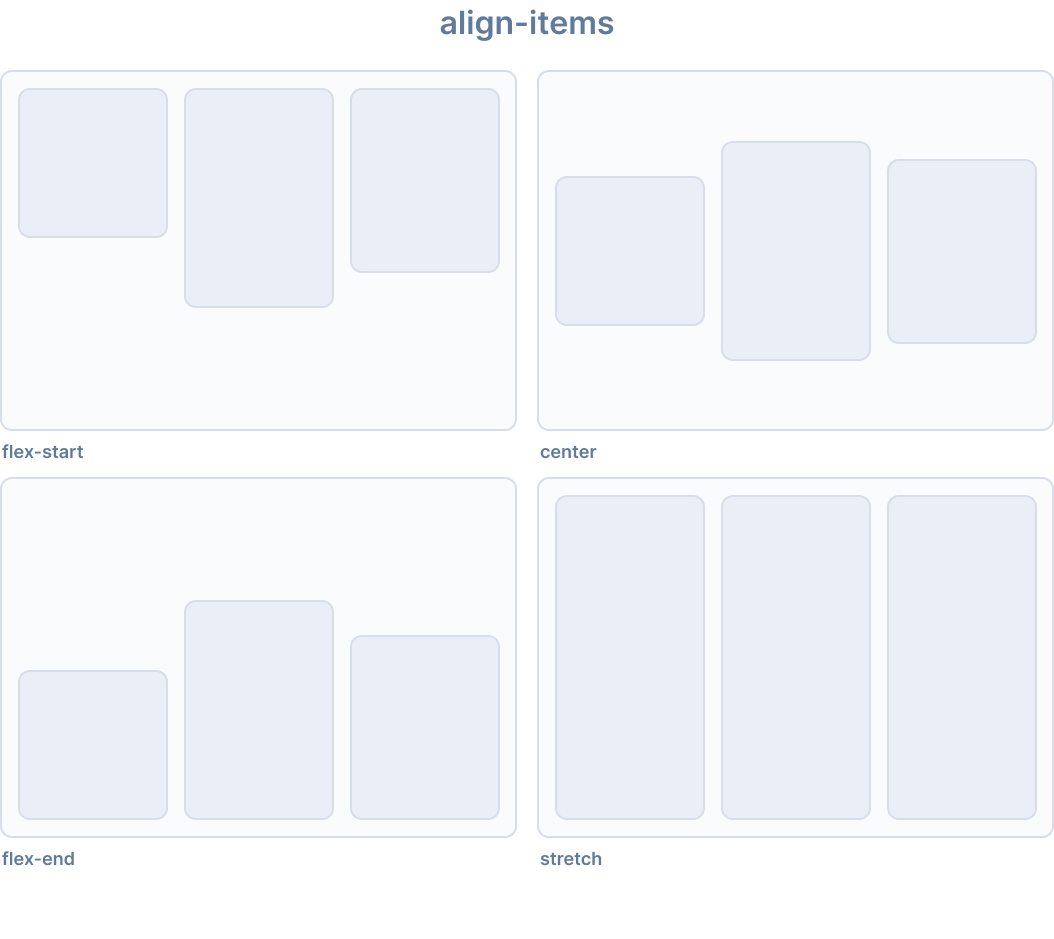
Ionic 为 align-items 提供了以下实用程序类:
¥Ionic provides the following utility classes for align-items:
| 类 | 风格规则 | 描述 |
|---|---|---|
.ion-align-items-start | align-items: flex-start | 物品从横轴的起点开始排列。 |
.ion-align-items-end | align-items: flex-end | 物品被封装在横轴的末端。 |
.ion-align-items-center | align-items: center | 项目沿横轴居中。 |
.ion-align-items-baseline | align-items: baseline | 项目已对齐,以便它们的基线对齐。 |
.ion-align-items-stretch | align-items: stretch | 物品被拉伸以填充容器��。 |
内容对齐
¥Align Content
align-content CSS 属性设置沿弹性盒横轴或网格或块级元素块轴的内容项之间及其周围的空间分布。
¥The align-content CSS property sets the distribution of space between and around content items along a flexbox's cross axis, or a grid or block-level element's block axis.
此属性对单行弹性容器(即具有 flex-wrap: nowrap 的容器)无效。
¥This property has no effect on single line flex containers (i.e., ones with flex-wrap: nowrap).
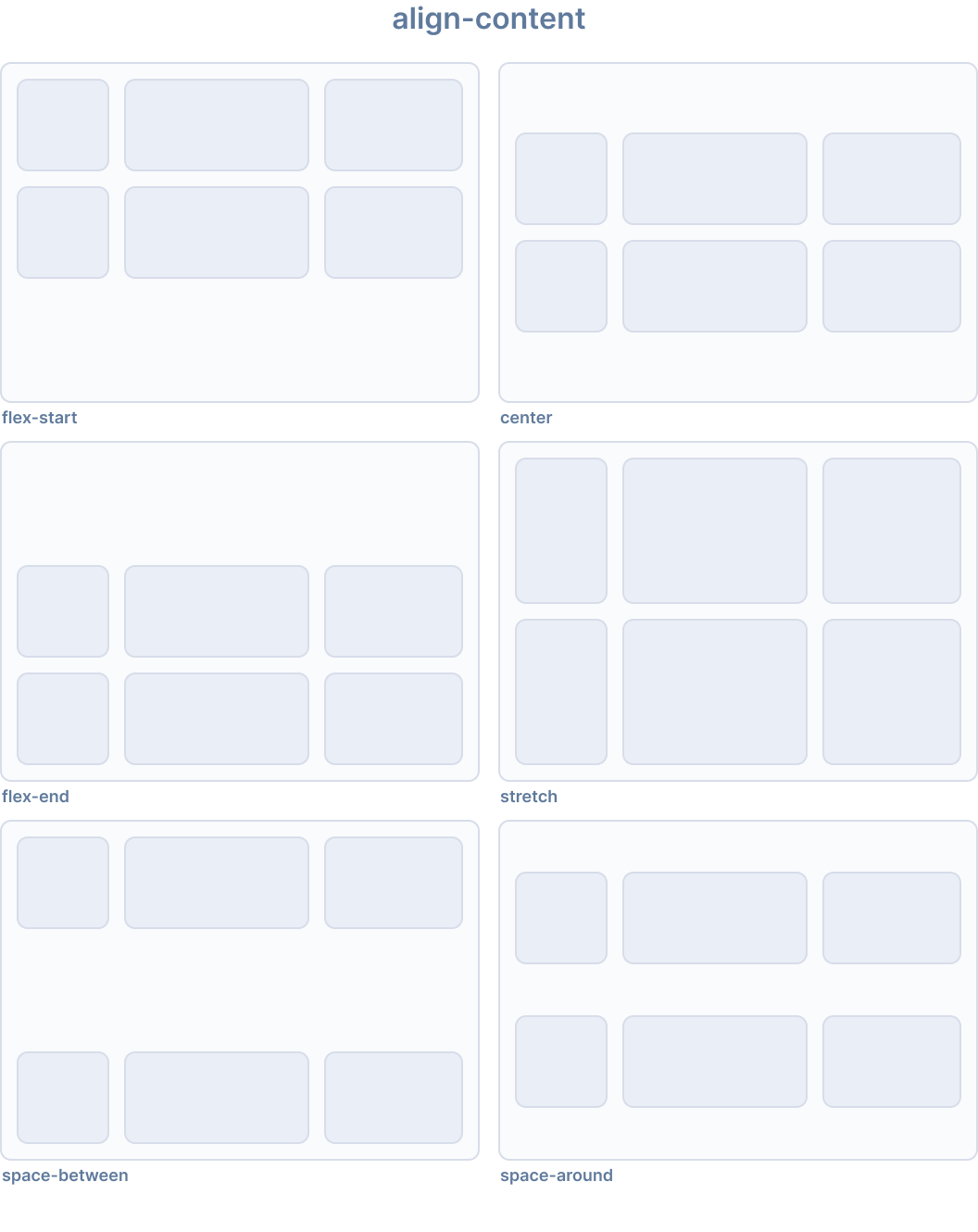
Ionic 为 align-content 提供了以下实用程序类:
¥Ionic provides the following utility classes for align-content:
| 类 | 风格规则 | 描述 |
|---|---|---|
.ion-align-content-start | align-content: flex-start | 线条向横轴起点靠拢。 |
.ion-align-content-end | align-content: flex-end | 线条向横轴末端靠拢。 |
.ion-align-content-center | align-content: center | 线条沿横轴居中。 |
.ion-align-content-stretch | align-content: stretch | 线条被拉伸以填满容器。 |
.ion-align-content-between | align-content: space-between | 线条在横轴上均匀分布。 |
.ion-align-content-around | align-content: space-around | 线条均匀分布,周围间距相等。 |
内容对齐
¥Justify Content
justify-content CSS 属性定义浏览器如何沿弹性容器的主轴以及网格和多列容器的内联轴在内容项之间及其周围分配空间。
¥The justify-content CSS property defines how the browser distributes space between and around content items along the main axis of a flex container and the inline axis of grid and multi-column containers.
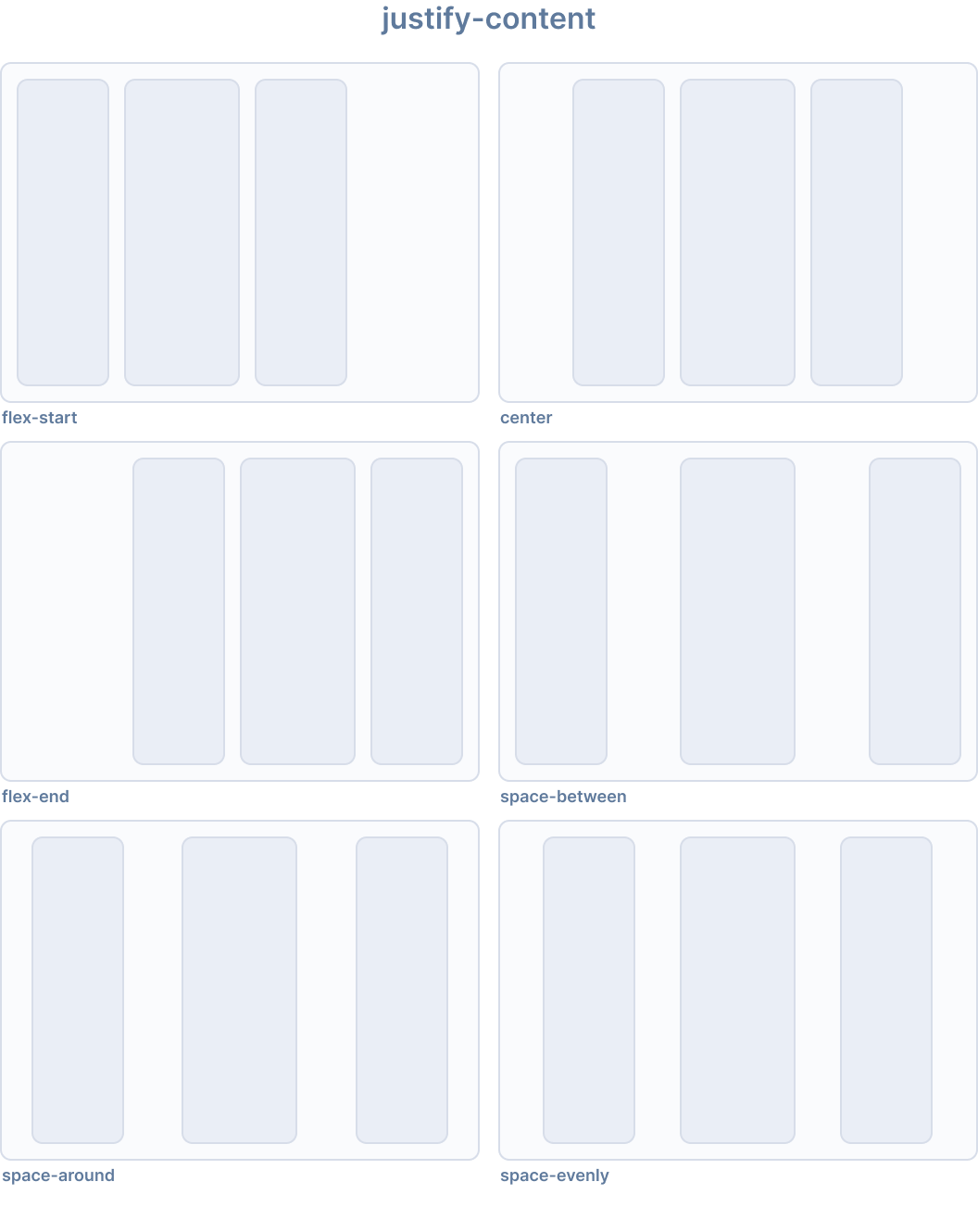
Ionic 为 justify-content 提供了以下实用程序类:
¥Ionic provides the following utility classes for justify-content:
| 类 | 风格规则 | 描述 |
|---|---|---|
.ion-justify-content-start | justify-content: flex-start | 物品朝着主轴的起点排列。 |
.ion-justify-content-end | justify-content: flex-end | 物品被封装在主轴的末端。 |
.ion-justify-content-center | justify-content: center | 项目沿主轴居中。 |
.ion-justify-content-around | justify-content: space-around | 项目均匀分布在主轴上,周围空间相等。 |
.ion-justify-content-between | justify-content: space-between | 项目均匀分布在主轴上。 |
.ion-justify-content-evenly | justify-content: space-evenly | 项目的分布使得任意两个项目之间的间距相等。 |
弹性方向
¥Flex Direction
flex-direction CSS 属性设置弹性项目在弹性容器中的放置方式,并定义主轴和方向(正常或反向)。
¥The flex-direction CSS property sets how flex items are placed in the flex container defining the main axis and the direction (normal or reversed).
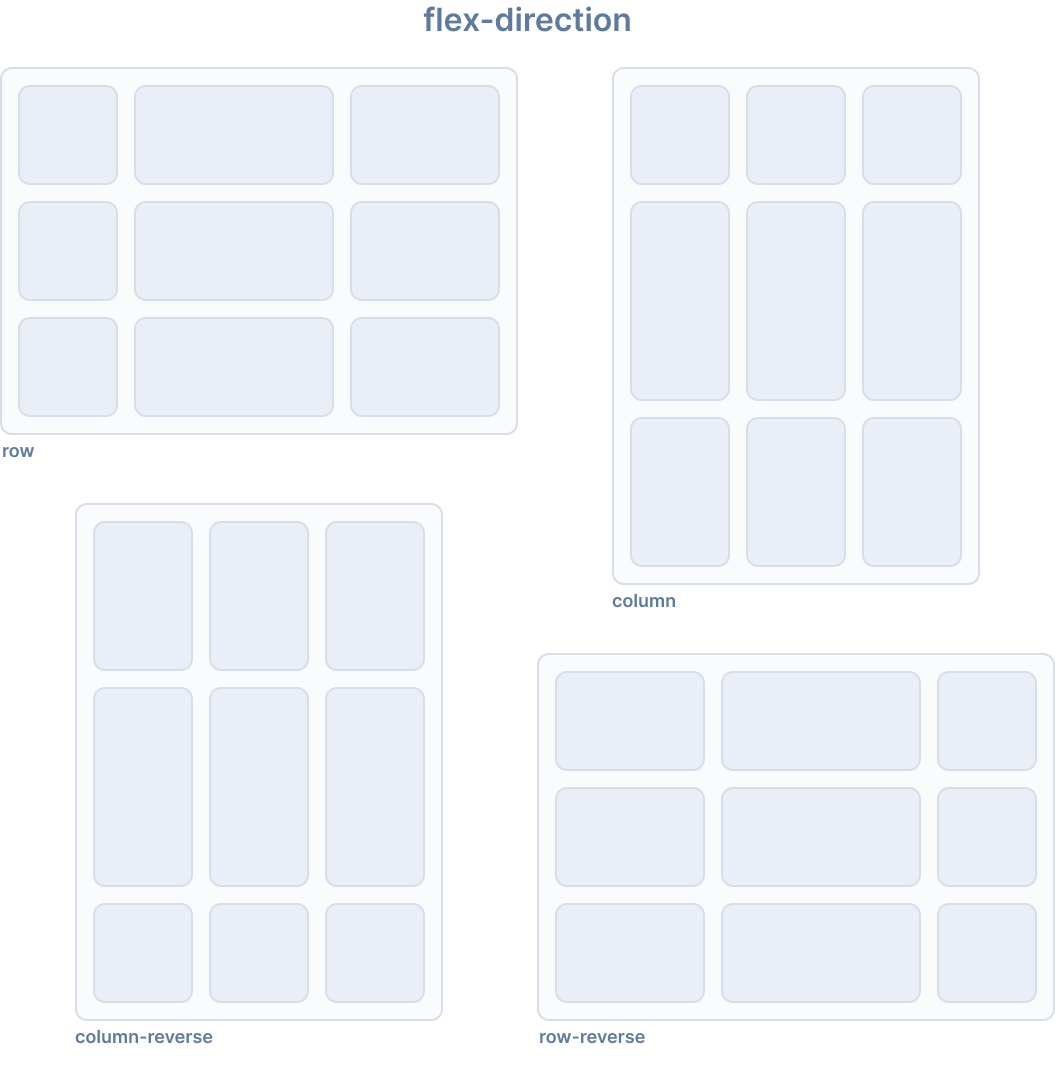
Ionic 为 flex-direction 提供了以下实用程序类:
¥Ionic provides the following utility classes for flex-direction:
| 类 | 风格规则 | 描述 |
|---|---|---|
.ion-flex-row | flex-direction: row | 项目的放置方向与文本方向相同。 |
.ion-flex-row-reverse | flex-direction: row-reverse | 项目的放置方向与文本方向相反。 |
.ion-flex-column | flex-direction: column | 项目垂直放置。 |
.ion-flex-column-reverse | flex-direction: column-reverse | 项目以相反的顺序垂直放置。 |
弹性包裹
¥Flex Wrap
flex-wrap CSS 属性设置弹性项是强制排在一行还是可以换行到多行。如果允许换行,则设置行堆叠的方向。
¥The flex-wrap CSS property sets whether flex items are forced onto one line or can wrap onto multiple lines. If wrapping is allowed, it sets the direction that lines are stacked.
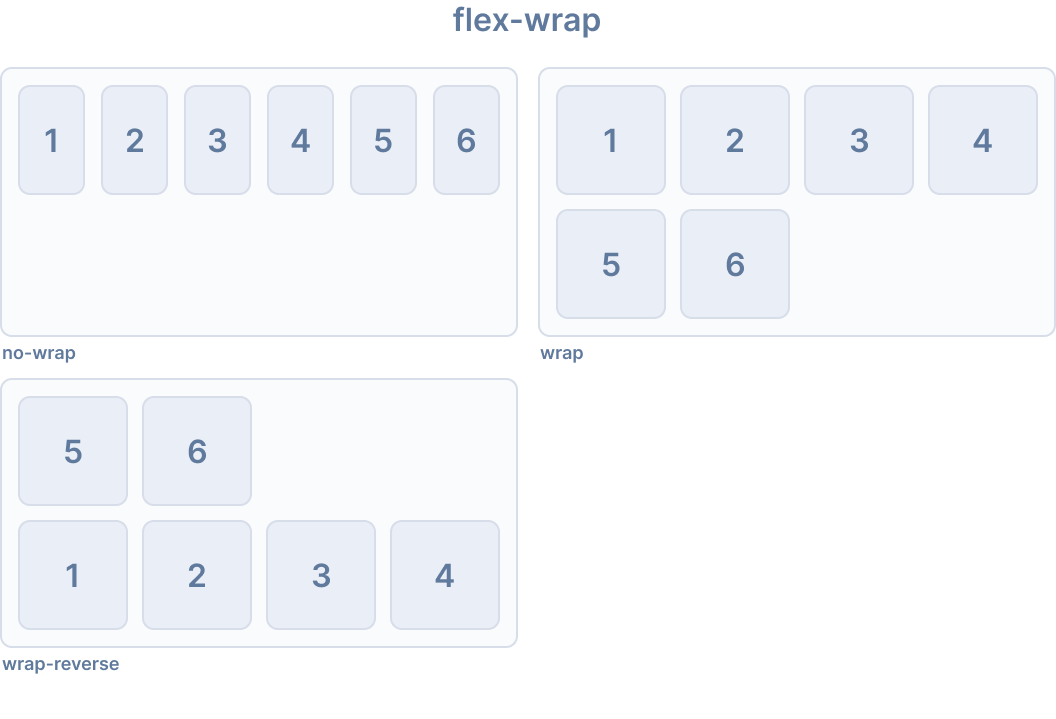
Ionic 为 flex-wrap 提供了以下实用程序类:
¥Ionic provides the following utility classes for flex-wrap:
| 类 | 风格规则 | 描述 |
|---|---|---|
.ion-flex-nowrap | flex-wrap: nowrap | 项目将全部排在一行上。 |
.ion-flex-wrap | flex-wrap: wrap | 项目将从上到下换行为多行。 |
.ion-flex-wrap-reverse | flex-wrap: wrap-reverse | 项目将从下到上换行为多行。 |
响应式 Flex 容器类
¥Responsive Flex Container Classes
上面列出的所有弹性容器类都包含额外的类,可根据屏幕尺寸修改属性。如果仅在特定屏幕尺寸上使用该类,请使用 {property}-{breakpoint}-{modifier} 而不是基类名称,其中 {breakpoint} 是 Ionic 断点 中列出的断点名称之一。
¥All of the flex container classes listed above have additional classes to modify the properties based on the screen size. Instead of the base class name, use {property}-{breakpoint}-{modifier} to only use the class on specific screen sizes, where {breakpoint} is one of the breakpoint names listed in Ionic Breakpoints.
下表显示了默认行为,其中 {property} 为以下之一:justify-content、align-content、align-items、flex 或 flex-wrap,{modifier} 是如上所述的对应值。
¥The table below shows the default behavior, where {property} is one of the following: justify-content, align-content, align-items, flex, or flex-wrap, and {modifier} is the corresponding value as described above.
| 类 | 描述 |
|---|---|
.ion-{property}-{modifier} | 将修改器应用于所有屏幕尺寸上的元素。 |
.ion-{property}-sm-{modifier} | 当 min-width: 576px 时,将修饰符应用于元素。 |
.ion-{property}-md-{modifier} | 当 min-width: 768px 时,将修饰符应用于元素。 |
.ion-{property}-lg-{modifier} | 当 min-width: 992px 时,将修饰符应用于元素。 |
.ion-{property}-xl-{modifier} | 当 min-width: 1200px 时,将修饰符应用于元素。 |
已弃用的类
¥Deprecated Classes
以下类已弃用,将在下一个主要版本中移除。请改用推荐的 .ion-flex-* 类。
¥The following classes are deprecated and will be removed in the next major release. Use the recommended .ion-flex-* classes instead.
| 类 | 描述 |
|---|---|
.ion-nowrap | 所有项目将位于一行。 已弃用 - 请使用 .ion-flex-nowrap 代替。 |
.ion-wrap | 项目将从上到下换行到多行。 已弃用 - 请使用 .ion-flex-wrap 代替。 |
.ion-wrap-reverse | 项目将从下到上换行到多行。 已弃用 - 请使用 .ion-flex-wrap-reverse 代替。 |
弹性条目属性
¥Flex Item Properties
弹性项属性控制单个弹性项在其弹性容器内的行为方式。另请参阅:弹性容器属性 用于容器级对�齐。
¥Flex item properties control how individual flex items behave within their flex container. See also: Flex Container Properties for container-level alignment.
自身对齐
¥Align Self
align-self CSS 属性会覆盖网格或弹性项目的 align-items 值。在网格布局中,它控制网格区域内项目的对齐方式。在弹性框中,它将项目沿横轴对齐。
¥The align-self CSS property overrides a grid or flex item's align-items value. In grid, it aligns the item inside the grid area. In flexbox, it aligns the item on the cross axis.
该属性不适用于块级框或表格单元格。如果弹性框项目的横轴边距为 auto,则 align-self 将被忽略。
¥The property doesn't apply to block-level boxes, or to table cells. If a flexbox item's cross-axis margin is auto, then align-self is ignored.
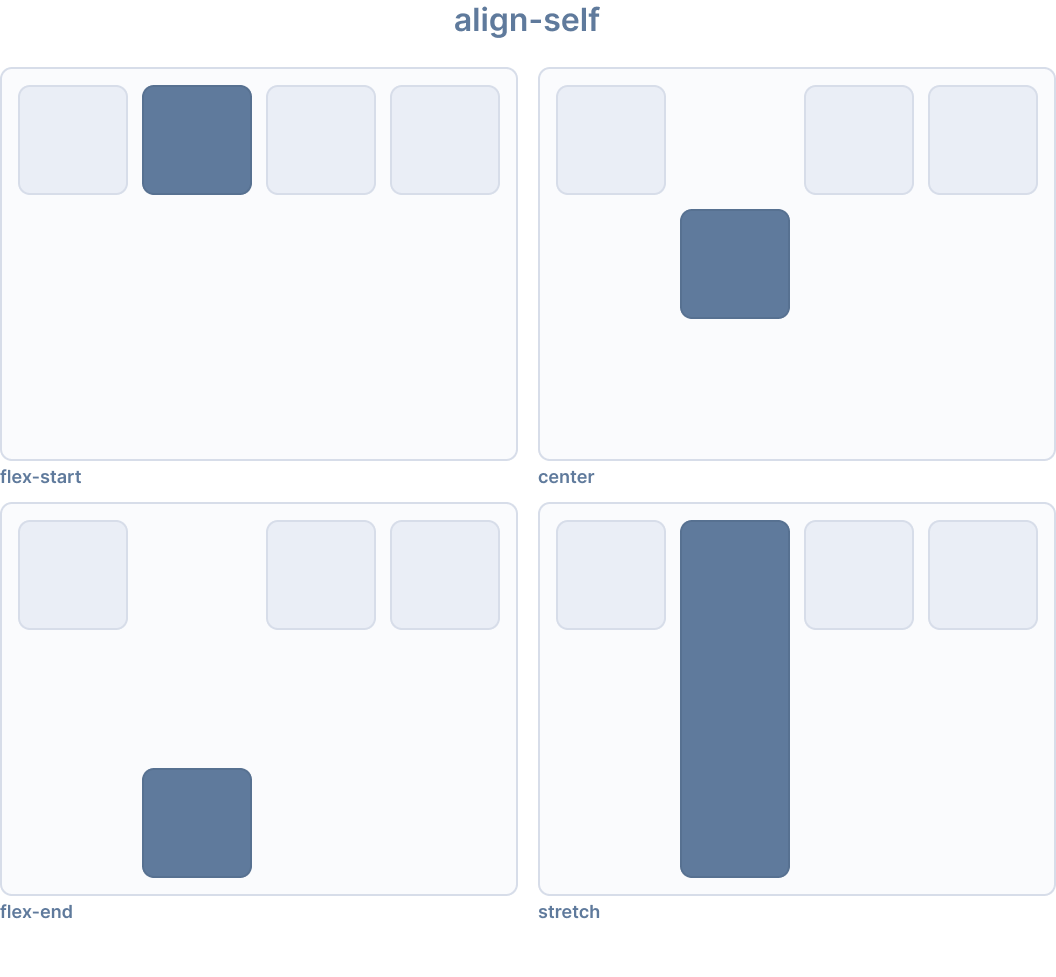
Ionic 为 align-self 提供了以下实用程序类:
¥Ionic provides the following utility classes for align-self:
| 类 | 风格规则 | 描述 |
|---|---|---|
.ion-align-self-start | align-self: flex-start | 项目朝横轴上的起点封装。 |
.ion-align-self-end | align-self: flex-end | 物品封装在横轴的末端。 |
.ion-align-self-center | align-self: center | 项目沿横轴居中。 |
.ion-align-self-baseline | align-self: baseline | 项目已对齐,以便其基线与其他项目基线对齐。 |
.ion-align-self-stretch | align-self: stretch | 物品被拉伸以填充容器。 |
.ion-align-self-auto | align-self: auto | 项目根据父级的 align-items 值定位。 |
弹性
¥Flex
flex CSS 属性是 flex-grow、flex-shrink 和 flex-basis 的简写属性。它设置了弹性项目如何缩放以适应其弹性容器中的可用空间。
¥The flex CSS property is a shorthand property for flex-grow, flex-shrink and flex-basis. It sets how a flex item will grow or shrink to fit the space available in its flex container.
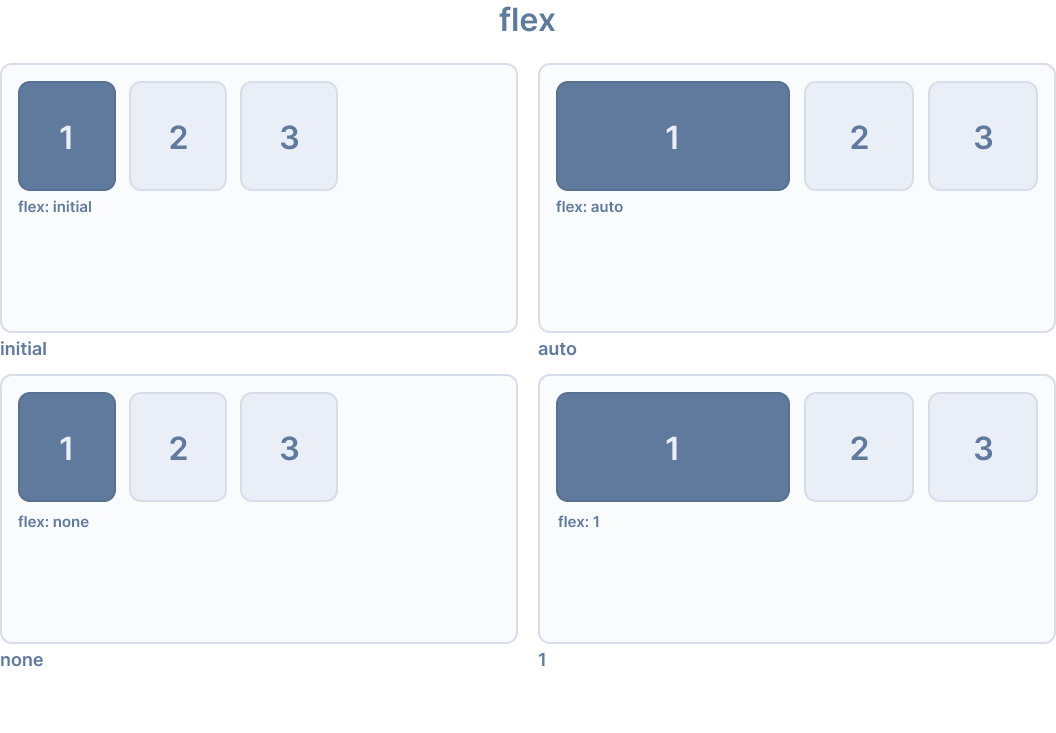
Ionic 为 flex 提供了以下实用程序类:
¥Ionic provides the following utility classes for flex:
| 类 | 风格规则 | 描述 |
|---|---|---|
.ion-flex-1 | flex: 1 | 项目与其他弹性项目同等扩大或缩小。 |
.ion-flex-auto | flex: auto | 项目根据其内容大小扩大或缩小。 |
.ion-flex-initial | flex: initial | 项目会缩小到其最小内容大小,但不会扩大。 |
.ion-flex-none | flex: none | 项目不会扩大或缩小。 |
弹性增长
¥Flex Grow
flex-grow CSS 属性设置弹性增长因子,该因子指定应将弹性容器的正可用空间(如果有)的多少分配给弹性项的主尺寸。
¥The flex-grow CSS property sets the flex grow factor, which specifies how much of the flex container's positive free space, if any, should be assigned to the flex item's main size.
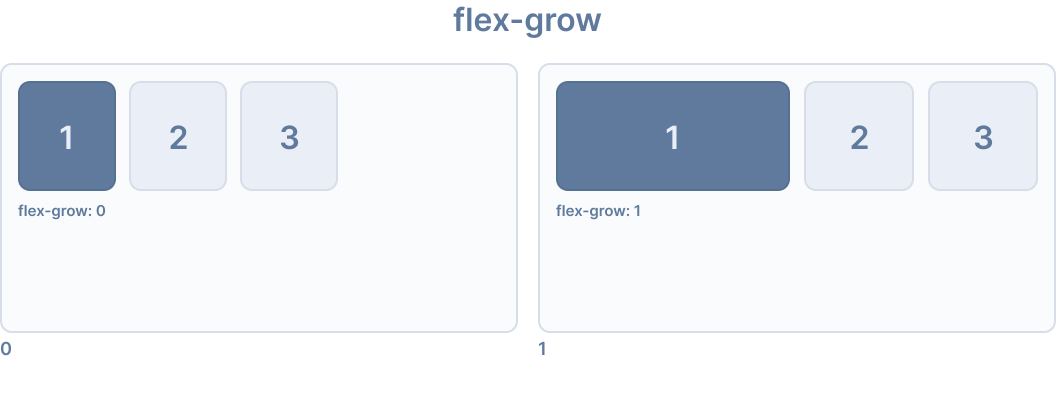
Ionic 为 flex-grow 提供了以下实用程序类:
¥Ionic provides the following utility classes for flex-grow:
| 类 | 风格规则 | 描述 |
|---|---|---|
.ion-flex-grow-0 | flex-grow: 0 | 项目不会超出其内容大小。 |
.ion-flex-grow-1 | flex-grow: 1 | 项目会按比例扩大以填充可用空间。 |
弹性收缩
¥Flex Shrink
flex-shrink CSS 属性设置弹性项的弹性收缩因子。如果所有弹性框项目的尺寸都大于弹性容器,则弹性框项目可以根据其 flex-shrink 值缩小以适应容器。每条弹性行的负自由空间会分布在该行中 flex-shrink 值大于 0 的弹性项之间。
¥The flex-shrink CSS property sets the flex shrink factor of a flex item. If the size of all flex items is larger than the flex container, the flex items can shrink to fit according to their flex-shrink value. Each flex line's negative free space is distributed between the line's flex items that have a flex-shrink value greater than 0.
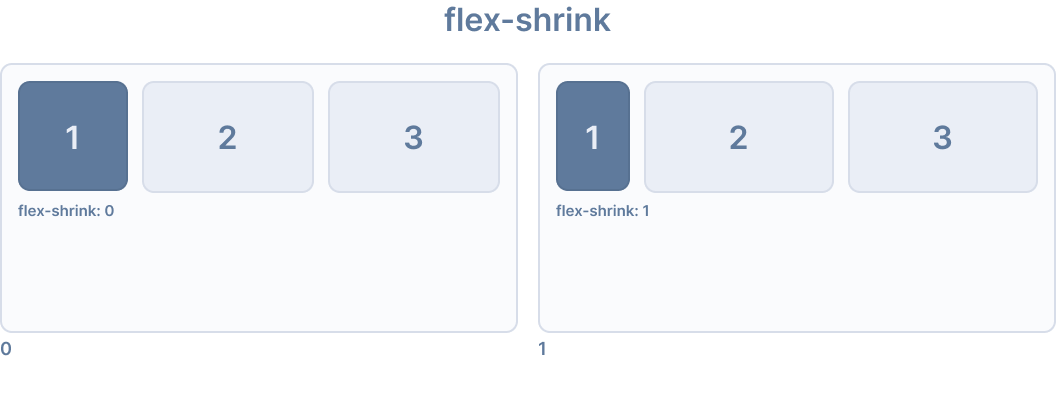
Ionic 为 flex-shrink 提供了以下实用程序类:
¥Ionic provides the following utility classes for flex-shrink:
| 类 | 风格规则 | 描述 |
|---|---|---|
.ion-flex-shrink-0 | flex-shrink: 0 | 项目不会缩小到其内容大小以下。 |
.ion-flex-shrink-1 | flex-shrink: 1 | 当容器太小时,项目会按比例缩小。 |
顺序
¥Order
order CSS 属性设置在弹性或网格容器中排列项目的顺序。容器中的项目先按 order 值的升序排序,然后再按其源代码顺序排序。未指定明确 order 值的项目将被分配默认值 0。
¥The order CSS property sets the order to lay out an item in a flex or grid container. Items in a container are sorted by ascending order value and then by their source code order. Items not given an explicit order value are assigned the default value of 0.
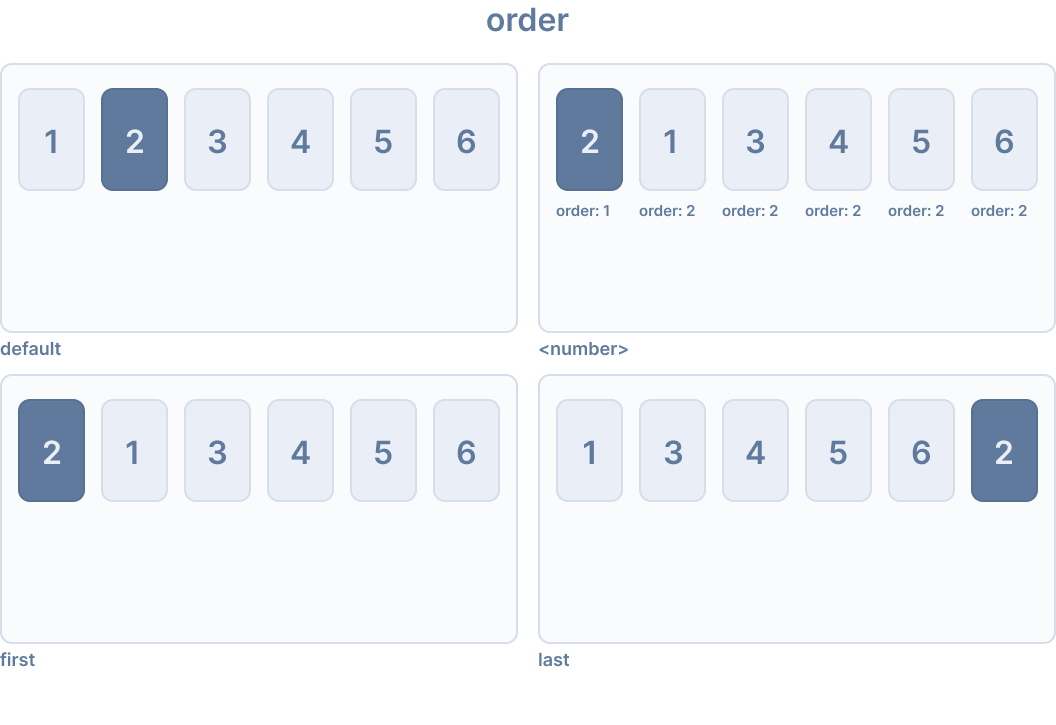
Ionic 为 order 提供了以下实用程序类:
¥Ionic provides the following utility classes for order:
| 类 | 风格规则 | 描述 |
|---|---|---|
.ion-order-first | order: -1 | 项目在弹性容器中首先出现。 |
.ion-order-0 | order: 0 | 项目按其自然顺序出现。 |
.ion-order-1 | order: 1 | 项目出现在顺序为 0 的项目之后。 |
.ion-order-2 | order: 2 | 项目出现在顺序为 1 的项目之后。 |
.ion-order-3 | order: 3 | 项目出现在顺序为 2 的项目之后。 |
.ion-order-4 | order: 4 | 项目出现在顺序为 3 的项目之后。 |
.ion-order-5 | order: 5 | 项目出现在顺序为 4 的项目之后。 |
.ion-order-6 | order: 6 | 项目出现在顺序为 5 的项目之后。 |
.ion-order-7 | order: 7 | 项目出现在顺序为 6 的项目之后。 |
.ion-order-8 | order: 8 | 项目出现在顺序为 7 的项目之后。 |
.ion-order-9 | order: 9 | 项目出现在顺序为 8 的项目之后。 |
.ion-order-10 | order: 10 | 项目出现在顺序为 9 的项目之后。 |
.ion-order-11 | order: 11 | 项目出现在顺序为 10 的项目之后。 |
.ion-order-12 | order: 12 | 项目出现在顺序为 11 的项目之后。 |
.ion-order-last | order: 13 | 项目出现在弹性容器的最后。 |
响应式 Flex 项目类
¥Responsive Flex Item Classes
上面列出的所有弹性项目类都包含额外的类,可根据屏幕尺寸修改属性。如果仅在特定屏幕尺寸上使用该类,请使用 {property}-{breakpoint}-{modifier} 而不是基类名称,其中 {breakpoint} 是 Ionic 断点 中列出的断点名称之一。
¥All of the flex item classes listed above have additional classes to modify the properties based on the screen size. Instead of the base class name, use {property}-{breakpoint}-{modifier} to only use the class on specific screen sizes, where {breakpoint} is one of the breakpoint names listed in Ionic Breakpoints.
下表显示了默认行为,其中 {property} 为以下之一:align-self、flex、flex-grow、flex-shrink 或 order,{modifier} 是如上所述的对应值。
¥The table below shows the default behavior, where {property} is one of the following: align-self, flex, flex-grow, flex-shrink, or order, and {modifier} is the corresponding value as described above.
| 类 | 描述 |
|---|---|
.ion-{property}-{modifier} | 将修改器应用于所有屏幕尺寸上的元素。 |
.ion-{property}-sm-{modifier} | 当 min-width: 576px 时,将修饰符应用于元素。 |
.ion-{property}-md-{modifier} | 当 min-width: 768px 时,将修饰符应用于元素。 |
.ion-{property}-lg-{modifier} | 当 min-width: 992px 时,将修饰符应用于元素。 |
.ion-{property}-xl-{modifier} | 当 min-width: 1200px 时,将修饰符应用于元素。 |
边框显示
¥Border Display
.ion-no-border 实用程序类可用于移除 Ionic 组件的边框。此类可应用于 ion-header 和 ion-footer 组件。
¥The .ion-no-border utility class can be used to remove borders from Ionic components. This class can be applied to the ion-header and ion-footer components.
<ion-header class="ion-no-border">
<ion-toolbar>
<ion-title>Header - No Border</ion-title>
</ion-toolbar>
</ion-header>
<ion-footer class="ion-no-border">
<ion-toolbar>
<ion-title>Footer - No Border</ion-title>
</ion-toolbar>
</ion-footer>
| 类 | 描述 |
|---|---|
.ion-no-border | 该元素将没有边框。 |
Ionic 断点
¥Ionic Breakpoints
Ionic 在媒体查询中使用断点,以便根据屏幕尺寸设置不同的应用样式。以下断点名称用在上面列出的实用程序类中,当宽度满足时,该类将应用。
¥Ionic uses breakpoints in media queries in order to style an application differently based on the screen size. The following breakpoint names are used in the utility classes listed above, where the class will apply when the width is met.
| 断点名称 | 宽度 |
|---|---|
xs | 0 |
sm | 576px |
md | 768px |
lg | 992px |
xl | 1200px |